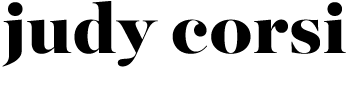We send out a lot of templated emails at work to large audiences- either students, faculty/staff, or stake holders.
Typically, per NC State’s brand guidelines- there is a header image, along with small thumbnails to separate each of the subjects.
If people who open up these emails are anything like me- they give a quick glance and scroll- then delete. I know it’s different because I’m a designer and interested in the visuals, but I’m way more likely to spend time scrolling through an email from Starbucks, EatStreet, or any other company that gives me something more intriguing to look at. These places usually include a simple animated gif, and I find myself always staring at it and wondering how I could make one like it. To me, that subtle movement adds an additional layer of interest which might stop, or at least delay someone from immediately deleting the email they just opened.
At work I’m going to look through some of the simple illustrations I’ve made and explore how I can make them move. Right now I feel pretty comfortable using the timeline tool in Photoshop for simple animations with minimal movement, but I think I need to dust off and open up After Effects again to find out what else I can do.
I quickly made this using Illustrator and Photoshop. I’ve got to start somewhere!